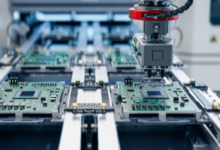Use Proxy for Discord: What It Means and Why It Matters
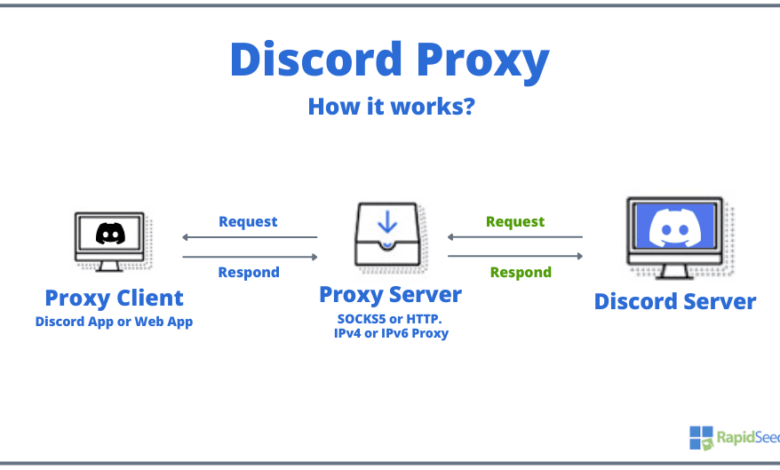
A Discord proxy is simply a server that sits between your device and Discord, masking your real IP address and sending your traffic through a different address. This lets you sidestep region blocks, stay under the radar if your account’s on thin ice, and keeps your location private. Whether you juggle multiple accounts or just want to deal with a restrictive network, a proxy hands you the reins. It lets you navigate Discord without hiccups and makes it way less likely that your activity will be flagged.
Why a Proxy with Discord?
Join Region-Locked Servers
Some countries flat-out block Discord, or certain servers throttle you by region. A proxy rewrites your virtual address, fooling the network into thinking you’re somewhere else. Suddenly, the servers and DMs that were grayed out light up. Use it, and you’re free to roam Discord just like everyone else.
Slip Past Work and School Blocks
Schools and offices routinely knock Discord off the network to cut waiting times or push discipline. A proxy cloaks your packets so routers can’t recognize Discord’s fingerprints. Chat, hop into a voice channel, or check the latest meme without raising flags. It’s the low-key way to keep the server vibes alive when admins would rather you didn’t.
How to Manage Multiple Discord Accounts Securely
As a community manager, developer, or seller, you probably juggle several Discord accounts daily. Doing so from a single IP raises the chances of your accounts getting flagged or banned. By using a proxy, you assign a different IP to each profile, shielding them from being linked. This approach keeps your automation work and account management both safer and smoother.
Types of Discord Proxies
Residential Proxies
Residential proxies route your connection through IPs assigned to actual households, so they look like everyday users to Discord. Because they imitate normal web traffic, Discord is much less likely to classify them as suspicious. These proxies are the top choice when you need stable, long-term protection for your accounts. If you want dependable performance through all your account activities, residential proxies are hard to beat.
Datacenter Proxies
Datacenter proxies come from powerful cloud servers, so they deliver high-speed connections for a low price. They’re ideal when you need to test something, browse swiftly, or log into Discord just for a moment. The downside is that they’re easier for Discord to spot, and their IPs can get blocked faster. Reserve them for short, single-use tasks and avoid long account management so you keep your profiles safe.
Mobile Proxies
Mobile proxies draw IPs directly from cellular networks, swapping them out frequently to mimic actual smartphone usage. Discord treats these IPs with a high level of trust because their patterns match everyday user behavior. They’re perfect for automating tasks and managing numerous accounts while staying under the radar. Though the price tag is higher, their dependability and adaptability are unmatched.
ISP Proxies
ISP proxies live in data centers but present themselves as residential addresses. They combine the blazing speed of datacenter proxies with the trustworthiness of home connections. This hybrid gives you a fast, secure, and steady route. They’re a wise choice if you want fast performance while minimizing the risk of blocks.
How to Select the Right Proxy Service for Discord
Key Features to Assess
Opt for a proxy provider that delivers high speeds, rotating IPs, and a wide range of global locations. Confirm that the service is optimized for Discord traffic and offers unlimited bandwidth. Responsive customer support is a must for smooth setup and prompt troubleshooting. Together, these features create a dependable, seamless Discord experience.
Why Free Proxies Are Risky
At first glance, free proxies seem like a no-brainer. But they come with annoyances like lag, constant pop-ups, and, more importantly, big security holes. Some keep logs of every site you visit, while others slip malware right into your stream. When Discord tightens its filters, free proxies often vanish overnight. A paid proxy, on the other hand, brings you speed, privacy, and peace of mind you can actually count on.
How to Set Up a Proxy for Discord
Setup on a Computer
For PC or Mac, dive into your computer’s network settings or check the browser’s proxy menu. Punch in the IP address and port number your proxy service sent you. You can also grab a dedicated app or a browser extension to layer the settings on top. When you’re finished, fire up Discord and double-check that messages and channels pop up without a hitch.
Setup on a Mobile Device
On your phone, open the Wi-Fi settings and flip on the manual proxy toggle. Enter the IP address, port, and any login details the service requires. Save it, launch the Discord app, and see if chats, calls, and servers load like normal. If everything’s up and running, your mobile proxy is doing its job.
Testing the Proxy Connection
Once you’ve set everything up, visit any IP-check service to confirm that your address has shifted. After that, launch Discord and try sending messages, making voice calls, and browsing various servers. If these actions complete without lag or interruptions, your proxy is functioning as intended. A properly operating proxy gives you unhindered access and keeps error prompts away.
Risks to Watch Out For
Protecting Your Privacy
Not every proxy is built with security in mind; some can log your online moves or let in malware. Choose a service that encrypts traffic and promises a no-logs record. This secures your messages and hides your real IP. A reputable provider keeps your data and your identity safe, giving you peace of mind.
Evasion of Detection and Bans
Discord will flag or ban any account that repetitively executes the same action from one IP, especially across several accounts. Assign a single proxy to each account, and rotate to a fresh IP on a regular schedule. Keep your actions slow and routine so that nothing stands out. This keeps accounts running smoothly and prevents interruptions.
Proxy Usage Habits
Begin by performing low-intensity actions, like joining communities or sending the odd message. Save heavy automation routines for later. Do not log into several accounts with one proxy, as that amplifies the risk of account linking. Stick to Discord’s rules so that your proxy access remains hassle-free over the long haul.
Read Also: Electrical Installation Telford – A Local Need with Professional Standards
Keep Your Proxy Running Smoothly
Monitor Your Proxy’s Performance
Run periodic checks on speed, uptime, and response time with speed test tools. If lag or drops show up, switch to another server immediately. Fast and stable proxies keep Discord responsive for chatting, calling, and account moderation.
Rotate IPs Frequently
Sticking with the same IP for long stretches raises red flags. Pick a provider that switches the source IP every few minutes or immediately after you log off. This keeps your footprint looking like normal usage. Fresh IPs lower the chance of detection.
Maintain Sync Across Devices
When you move between phones, tablets, or laptops, double-check that the same proxy settings are applied on every device. Clear cache and cookies between logins to reduce tracking vectors. Consistent settings reduce login issues and boost account security.
Final Thoughts on Using Proxy for Discord
To use a proxy for Discord and stay safe, opt for residential or mobile proxies. Set up and configure them correctly, steer clear of freeware solutions, and test your connections regularly. Rotate IPs, keep an eye on speed, and stick to Discord’s guidelines. Do all that, and a proxy will boost your flexibility, security, and privacy on the platform.