Pitch Perfect: The Best Online Tools for Creating and Delivering Engaging Presentations
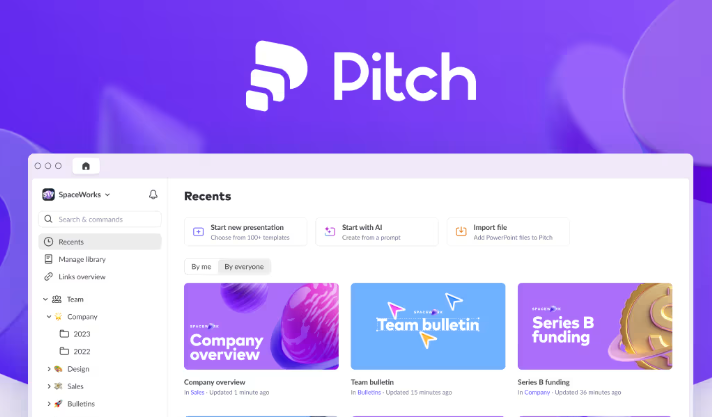
A great presentation is more than just slides—it’s a story, an experience, and a strategy rolled into one. Whether you’re pitching to investors, teaching a workshop, or leading a team meeting, the tools you use can make the difference between being remembered—or forgotten. The good news? Today’s online platforms offer creative, interactive, and professional features to help you captivate any audience. Below are some of the best tools for designing and delivering standout presentations, with tips on how to get the most from each.
1. Prezi: Add Motion for Maximum Engagement
While traditional slides move linearly, Prezi offers a dynamic, zoomable canvas that lets you move fluidly between topics. This non-linear approach keeps audiences engaged by mimicking the way we naturally think and talk. Use Prezi to highlight relationships between ideas, dive into subtopics with a zoom, or return to core themes as needed. One unique tip: Create a visual “map” of your presentation as your starting slide—it instantly sets the stage for an interactive narrative. Prezi is especially effective for TED-style talks, strategy pitches, and educational content where flow and flexibility matter.
2. Notion: Plan, Script, and Collaborate Seamlessly
Notion isn’t a presentation tool per se, but it’s an incredible platform for building your presentation’s backbone. You can use it to brainstorm structure, write your script, gather visual assets, and create speaker notes—all in one collaborative space. It’s particularly useful for team presentations where input from multiple contributors is needed. Try organizing your entire talk in a single Notion document using toggle lists for each slide section. Add quick checklists for key delivery points or timing cues to stay on track. The tool’s flexibility allows for real-time editing and commenting, making dry runs and feedback loops easy and efficient.
See also: Southwestern Buckeye League 2025 Football Preview: Which Area Teams Will Contend?
3. Loom: Practice and Share with Confidence
If you want to practice your delivery or create a video version of your presentation, Loom is your go-to tool. It lets you record your screen, voice, and even a webcam overlay, making it ideal for walk-throughs, pitches, or virtual presentations. One underused tip: Record your presentation with Loom as a practice run and send it to a colleague or mentor for feedback. You’ll catch filler words, pacing issues, or unclear visuals before going live. It also makes a handy “leave-behind” presentation that clients or attendees can rewatch at their own pace—perfect for remote sales or training sessions.
4. Slido: Boost Audience Engagement with Live Interaction
Keeping your audience engaged—especially during virtual or hybrid presentations—can be a challenge. Slido helps bridge that gap by allowing you to integrate live polls, Q&A sessions, quizzes, and word clouds into your talk. It works seamlessly with tools like Zoom, Google Slides, and PowerPoint, and doesn’t require your audience to download anything—just a simple link or QR code. A great tip: Use a poll at the beginning of your presentation to learn about your audience, and another at the end to gauge what they took away. This not only builds interactivity but gives you immediate feedback on your impact. Slido transforms your presentation from a one-way talk into a dynamic conversation.
5. Beautiful.ai: Smart Design That Saves Time
Struggling to make your slides look polished? Beautiful.ai automates presentation design with smart templates that adjust as you add content, ensuring everything looks professional without hours of tweaking. You can focus on the message while the software handles layout, spacing, and alignment. One tip: Use their pre-built templates for common business scenarios like proposals, sales reports, and investor decks—it’ll cut your prep time in half. And if you’re working in a team, Beautiful.ai supports real-time collaboration, so you can co-edit with colleagues seamlessly without worrying about formatting issues.
6. Pitch: For Startups and Teams Who Want to Stand Out
Pitch combines beautiful design with smart collaboration, making it perfect for modern teams and startup founders. It’s built with speed and branding in mind, offering templates that are visually striking yet easy to customize. What’s unique is how Pitch allows you to set up slide libraries, so teams can reuse and remix branded slides across multiple decks. This ensures consistency across presentations while keeping things efficient. The platform also features real-time analytics for viewer engagement when decks are shared as links. For startups pitching investors or agencies delivering client reports, this tool adds polish and insight in equal measure.
7. Adobe Express: Design with Impact Using an Online Presentation Tool
When it’s time to pull everything together, the online presentation tool from Adobe Express helps you create stunning slides with ease. With a wide range of professionally designed templates, drag-and-drop editing, and easy brand customization, it allows you to bring your story to life visually—even if you don’t have a design background. One pro tip: Use Adobe Express to create visual slides that support your spoken points rather than clutter them with text. Less is more, especially when your audience is focused on your delivery. Whether you’re presenting in person or online, this tool helps ensure your slides support—and never distract from—your message.
An impactful presentation starts with a solid message, but the right tools can elevate it into a truly memorable experience. From dynamic visuals and collaborative scripting to interactive delivery and professional polish, these platforms give you the edge in any speaking scenario. Whether you’re pitching, teaching, or inspiring, lean on these online tools to craft a presentation that connects, engages, and delivers results.






